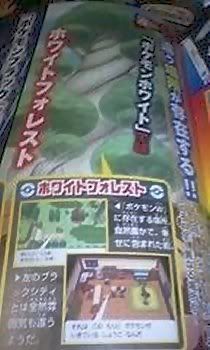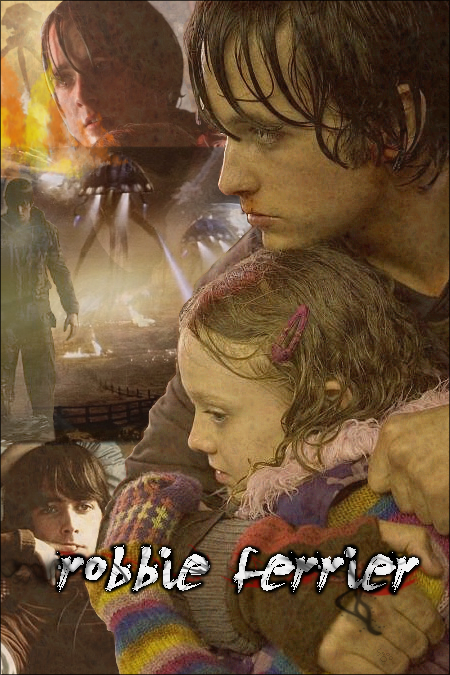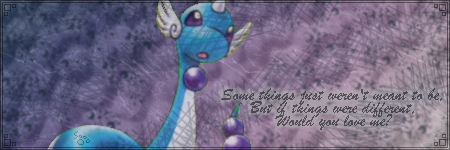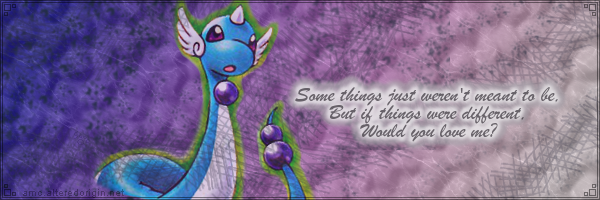Sandstone-Shadow
A chickadee in love with the sky
- Pronoun
- she/her
So I sometimes make graphics and banners and such. I don't make a lot of Pokémon graphics anymore, but I do have a few old banners that I still like.
Just to get this out of the way, the brushes I use in these graphics are from these three places.
Some new stuff:

These are characters from Fullmetal Alchemist: Brotherhood. =3 The lyrics on there are from Script's song Breakeven. I like how this turned out, but I'm concerned that I went a little overboard on the brushes. Comments?
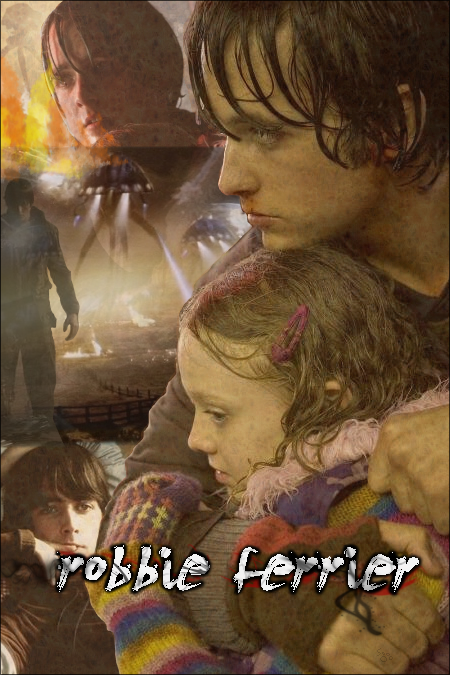
This is from the movie War of the Worlds. Originally I was going to add lyrics to it (from Rise Against's Savior) but I wasn't sure that they fit so I skipped it. I'm not sure about how I blended the pictures together on the left-hand side; I wanted there to be some kind of fiery explosion over there but I didn't find what I was looking for, so I tried to make my own fiery thing with brushes.
Comments would be greatly appreciated! I still have the editable files, so it would be very easy for me to change something if you have any feedback. =)
Just to get this out of the way, the brushes I use in these graphics are from these three places.
Some new stuff:

These are characters from Fullmetal Alchemist: Brotherhood. =3 The lyrics on there are from Script's song Breakeven. I like how this turned out, but I'm concerned that I went a little overboard on the brushes. Comments?
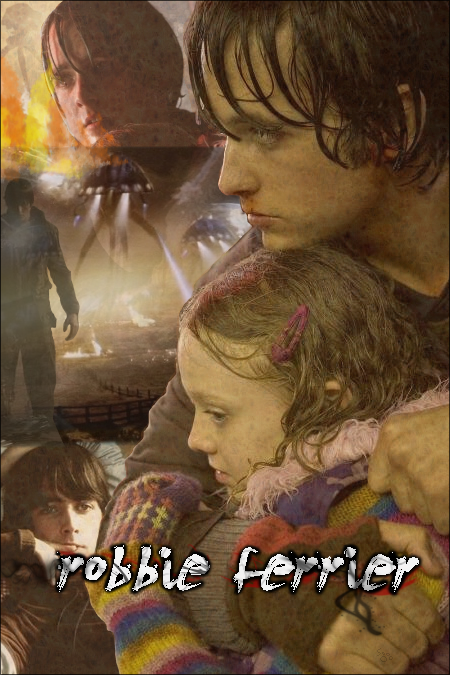
This is from the movie War of the Worlds. Originally I was going to add lyrics to it (from Rise Against's Savior) but I wasn't sure that they fit so I skipped it. I'm not sure about how I blended the pictures together on the left-hand side; I wanted there to be some kind of fiery explosion over there but I didn't find what I was looking for, so I tried to make my own fiery thing with brushes.
Comments would be greatly appreciated! I still have the editable files, so it would be very easy for me to change something if you have any feedback. =)