-
Welcome to The Cave of Dragonflies forums, where the smallest bugs live alongside the strongest dragons.
Guests are not able to post messages or even read certain areas of the forums. Now, that's boring, don't you think? Registration, on the other hand, is simple, completely free of charge, and does not require you to give out any personal information at all. As soon as you register, you can take part in some of the happy fun things at the forums such as posting messages, voting in polls, sending private messages to people and being told that this is where we drink tea and eat cod.
Of course I'm not forcing you to do anything if you don't want to, but seriously, what have you got to lose? Five seconds of your life?
You are using an out of date browser. It may not display this or other websites correctly.
You should upgrade or use an alternative browser.
You should upgrade or use an alternative browser.
Blu's Sprite Circus! Again!
- Thread starter Bluwiikoon
- Start date
Fluffy the Eevee
Also known as Fluff n' Snuff!
Re: Blu's sprite circus! Again!
I would use it! =3 *sucks at disguises*
You know, I think I might as well make that Hoothoot too. No harm in it. And I'm also thinking of making a disguise tutorial, since apparently I've been the only one able to do them since the oldBlucircus. I kinda doubt that, but a tutorial would be pretty handy! Plus it'll get me to do a disguise I've always wanted to do... what do you guys think, and would anyone use it?
I would use it! =3 *sucks at disguises*
Bluwiikoon
All is fair in love and war
- Pronoun
- he/him
Re: Blu's sprite circus! Again!
I don't really like posting when I don't have many sprites, but oh well.



Got Pandive done, though maybe he's a bit small, and there's the current progress of Osgrave. As always, let me know if anything needs changing. I'm also currently working on that disguise tutorial, and'll post it once it's finished, of course.
Just to fill this post up a little more, have some old sprites! Yaaaay old sprites.

My old cat.

Not sure if I ever posted these in the old thread or not, but tiny icon things! Giegue is pretty invisible.

A scratch sprite of a friends persona. I sketched it on paper, then scanned it and pixel-overed it. I'm not gonna do these, sorry. XD;
Requests will probably open again once I finish this tutorial and scratch sprite. Just a l'il more patience.
I don't really like posting when I don't have many sprites, but oh well.
Got Pandive done, though maybe he's a bit small, and there's the current progress of Osgrave. As always, let me know if anything needs changing. I'm also currently working on that disguise tutorial, and'll post it once it's finished, of course.
Just to fill this post up a little more, have some old sprites! Yaaaay old sprites.
My old cat.
Not sure if I ever posted these in the old thread or not, but tiny icon things! Giegue is pretty invisible.
A scratch sprite of a friends persona. I sketched it on paper, then scanned it and pixel-overed it. I'm not gonna do these, sorry. XD;
Requests will probably open again once I finish this tutorial and scratch sprite. Just a l'il more patience.
Phoenixsong
beep beep coming through
- Pronoun
- she/they/any
Bluwiikoon
All is fair in love and war
- Pronoun
- he/him
Re: Blu's sprite circus! Again!
Thanks you guys. :D I've just about finished everything I need to do, so requests will be opened again. I'm also very flattered, flatter than something flat.



Finished! Osgrave is probably the best scratch I've done so far, though I can't take all the credit, of course.

My first attempt at a type-change, a Water Nosepass. Is it good for my first try? I was mostly thinking of frogs (and possibly Quagsire) while making it.
AND NOW brace yourselves, for the disguise tutorial! *dramatic music*
Blu's Magical Disguising Tutorial!
Made by some idiot called Blu.
Okay! If you're reading this, you're either bored, or want to learn how to disguise things. Disguising is basically making Pokemon look like other characters, like for example, making a Pikachu look like Kakashi from Naruto.

This example's a bit old, but it's still pretty good, and a recognisable character from a popular anime.
Now, before you start disguising, you need some scratch-spriting abilty. That crazy hair isn't gonna scratch-sprite itself, no? So if you don't know how to scratch, you probably won't be able to make good disgusies, I'm sorry. :( Perhaps you should try practicing, maybe with revamps (and not just recolours). Butterfree's guides are also good. A lot of what I've learned is from that guide, so an apology in advance if anything seems similar.
First, you'll want to pick who you'll be disguising, and get a good reference picture. You'll also need to decide what Pokemon to disguise, of course, because that's the whole point. Choose a Pokemon who fits your character's personality, or who would look good in the clothes they wear. Just a few points to keep in mind:
-A lot of Pokemon aren't humanoid, so you may have to edit the clothes to fit a quad.
-Things might have to be simplified, since sprites are small. Especially on little Pokemon.
-Skirts, trousers and the like will end up stretched on big-hipped Pokemon. Pokemon with tiny arms will also end up with short sleeves.
-You may have to cut off some parts of the Pokemon you disguise, like Nidorina's spikes, if she's wearing a bit of clothing that overlaps them. Though of course, you can pretend there's holes in the clothes specifically for them, or they're glued on for more extreme cases.
-Super-spiky anime hair is difficult to sprite.
You should have an idea for a Pokemon now, and if not, keep thinking. Otherwise, go get a sprite of it from wherever you want. Butterfree's sprite generator, PE2K's resource, TSR's Pokemon section, it doesn't really matter. Just printscreen sprites instead of copypasting, so you won't get all blackness around it.
For my example sprite, I've chosen to disguise Kumatora from MOTHER 3 as a Kirlia.


Kuma's probably a bad choice, since there's no official pictures of her at all, apart from her sprites. But oh well, I'll just have to interpret how she looks myself. Try not to make the same mistake as me, pick someone with lots of good ref pics.
So, put your sprite into Paint (which I use), or whatever program you'd like to sprite in. Make the canvas fairly big, but so you can still see it on the screen, and put your Pokemon in the bottom right corner. Copy and paste the same sprite into the top left.
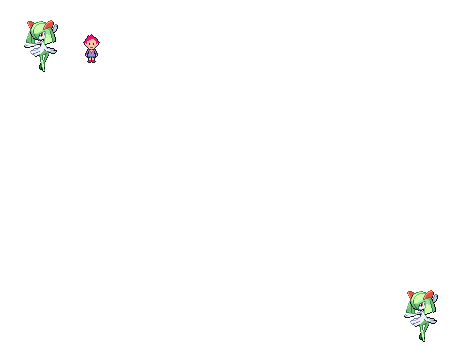
You should have something like this. You can also put your ref in there like I did if it's small enough, but otherwise you'll have to keep it in your browser, or another Paint window.
I usually start with the hair first, so! Pick a dark colour from the default Paint palette (seriously), preferably one that contrasts against the Pokemon. Draw/sketch the outline of the hair, paying close attention to that ref. Don't worry if you mess up, just erase the bit you don't like, copy and paste a clean sprite of your Pokemon, and drag the one with the hairdo onto it to fill the gaps. That might be a bit difficult to understand, I don't know... :/

This is what my sketch looks like so far. You guys diggin' my purple?
After you're happy with your sketch, clean up the lines. Get rid of any existing hair, if the Pokemon is like Kirlia and has some, and marvel at your hairdressing skills.

Lookin' pretty bamazing, don't you think? But we still need to colour and shade it. Borrow the base colour for the hair from the ref picture, if you want, and make a little palette for your hairdo. Colours>Edit Colours, Define Custom Colours, add or take 30 from everything, and an extra 10 if it isn't light or dark enough. Generally, if the highest number is in double-digits, you have your outline colour.
If you suck at maths, just drag the arrow down the bar thing. Simplicity! Though I think the other method is more accurate, and is good for keeping your number skills sharp, but I digress.

Here's her lovely bright pink hair, and the palette that created it. Since we've made significant progress by finishing the hair, copy and paste your current sprite into the bottom right, next to the other Pokemon. This might seem pointless, but if you mess up on the clothes or some other thing, then all you have to do is copy and paste that sprite in the corner. Very useful!
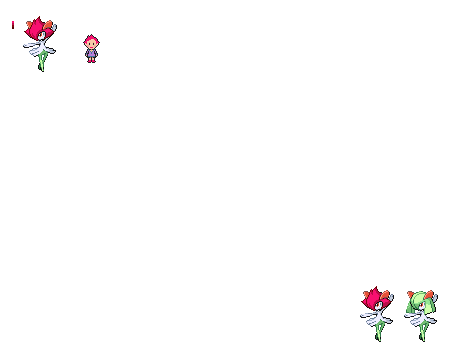
Here's what my canvas looks like now. You probably didn't need to see this, but just in case, eh?
So, now you need to sprite the clothes. Get that dark colour again, and draw your pokie some sleeves, if it needs them. Draw a circle/oval around the hands, add two lines connecting it to the body. It can be more complicated than that, but that's the basics. Remember that sleeves tend to hang down a bit, though this depends what kind of sleeves you have. The baggy ones can be troublesome, with all the creases and folds, but keep trying.

There's our wonderful sleeves, though it may be difficult to see. I also added the little hole for the neck there, I think that's called a collar? You can add it too, if you need it, and also copy and paste your sprite to the bottom-right. Next, I'll be spriting her dress, which isn't as loose as Kirlia's, but it vaguely similar. I think most of you would be doing shirts and trousers, but same thing. XD; Remember that they also hang off the body, and to make them the correct length in proportion to the Pokemon. And again, big-hipped Pokemon will make skirts/trousers a bit stretched.

Yay for Kuma's dress/hoodie thingamajig! Copy and paste it to the bottom-right again, just in case. All that's left to do now is colour and shade it, again, borrowing colours from the ref if need be. You might notice the bright green patches on the dress, those are where another colour will go when I'm colouring it. Marking things with another colour can be handy for things with patterns.
(It also turns out that the dress' colours were wrong on the Kuma sprite I had. XD; Oh well.)
Once you've done colouring, shading, and doing any last-minite adjustments, you're done! Gaze at your sprite in shock and/or awe.

Here's my sprite. Looks pretty Kumatora-ish, and I also gave her some PSI effects (though the lightning could be better). If the sprite you make looks like the person it's meant to be, then it's a success. Congratulations! If not, I'm sorry, and perhaps you should practice more.
If you guys have any questions, just ask me and I'll try to help as best as I can. I'll also edit parts of this too, if you point out anything needing improvement.
I'll go open those requests now, though I'm only allowed one more hour on the computer, because I need to sleep. Otherwise I'll turn into a zombie! The not-brain-eating kind. Vegetarian zombies?
Thanks you guys. :D I've just about finished everything I need to do, so requests will be opened again. I'm also very flattered, flatter than something flat.
Finished! Osgrave is probably the best scratch I've done so far, though I can't take all the credit, of course.
My first attempt at a type-change, a Water Nosepass. Is it good for my first try? I was mostly thinking of frogs (and possibly Quagsire) while making it.
AND NOW brace yourselves, for the disguise tutorial! *dramatic music*
Blu's Magical Disguising Tutorial!
Made by some idiot called Blu.
Okay! If you're reading this, you're either bored, or want to learn how to disguise things. Disguising is basically making Pokemon look like other characters, like for example, making a Pikachu look like Kakashi from Naruto.
This example's a bit old, but it's still pretty good, and a recognisable character from a popular anime.
Now, before you start disguising, you need some scratch-spriting abilty. That crazy hair isn't gonna scratch-sprite itself, no? So if you don't know how to scratch, you probably won't be able to make good disgusies, I'm sorry. :( Perhaps you should try practicing, maybe with revamps (and not just recolours). Butterfree's guides are also good. A lot of what I've learned is from that guide, so an apology in advance if anything seems similar.
First, you'll want to pick who you'll be disguising, and get a good reference picture. You'll also need to decide what Pokemon to disguise, of course, because that's the whole point. Choose a Pokemon who fits your character's personality, or who would look good in the clothes they wear. Just a few points to keep in mind:
-A lot of Pokemon aren't humanoid, so you may have to edit the clothes to fit a quad.
-Things might have to be simplified, since sprites are small. Especially on little Pokemon.
-Skirts, trousers and the like will end up stretched on big-hipped Pokemon. Pokemon with tiny arms will also end up with short sleeves.
-You may have to cut off some parts of the Pokemon you disguise, like Nidorina's spikes, if she's wearing a bit of clothing that overlaps them. Though of course, you can pretend there's holes in the clothes specifically for them, or they're glued on for more extreme cases.
-Super-spiky anime hair is difficult to sprite.
You should have an idea for a Pokemon now, and if not, keep thinking. Otherwise, go get a sprite of it from wherever you want. Butterfree's sprite generator, PE2K's resource, TSR's Pokemon section, it doesn't really matter. Just printscreen sprites instead of copypasting, so you won't get all blackness around it.
For my example sprite, I've chosen to disguise Kumatora from MOTHER 3 as a Kirlia.
Kuma's probably a bad choice, since there's no official pictures of her at all, apart from her sprites. But oh well, I'll just have to interpret how she looks myself. Try not to make the same mistake as me, pick someone with lots of good ref pics.
So, put your sprite into Paint (which I use), or whatever program you'd like to sprite in. Make the canvas fairly big, but so you can still see it on the screen, and put your Pokemon in the bottom right corner. Copy and paste the same sprite into the top left.
You should have something like this. You can also put your ref in there like I did if it's small enough, but otherwise you'll have to keep it in your browser, or another Paint window.
I usually start with the hair first, so! Pick a dark colour from the default Paint palette (seriously), preferably one that contrasts against the Pokemon. Draw/sketch the outline of the hair, paying close attention to that ref. Don't worry if you mess up, just erase the bit you don't like, copy and paste a clean sprite of your Pokemon, and drag the one with the hairdo onto it to fill the gaps. That might be a bit difficult to understand, I don't know... :/
This is what my sketch looks like so far. You guys diggin' my purple?
After you're happy with your sketch, clean up the lines. Get rid of any existing hair, if the Pokemon is like Kirlia and has some, and marvel at your hairdressing skills.
Lookin' pretty bamazing, don't you think? But we still need to colour and shade it. Borrow the base colour for the hair from the ref picture, if you want, and make a little palette for your hairdo. Colours>Edit Colours, Define Custom Colours, add or take 30 from everything, and an extra 10 if it isn't light or dark enough. Generally, if the highest number is in double-digits, you have your outline colour.
If you suck at maths, just drag the arrow down the bar thing. Simplicity! Though I think the other method is more accurate, and is good for keeping your number skills sharp, but I digress.
Here's her lovely bright pink hair, and the palette that created it. Since we've made significant progress by finishing the hair, copy and paste your current sprite into the bottom right, next to the other Pokemon. This might seem pointless, but if you mess up on the clothes or some other thing, then all you have to do is copy and paste that sprite in the corner. Very useful!
Here's what my canvas looks like now. You probably didn't need to see this, but just in case, eh?
So, now you need to sprite the clothes. Get that dark colour again, and draw your pokie some sleeves, if it needs them. Draw a circle/oval around the hands, add two lines connecting it to the body. It can be more complicated than that, but that's the basics. Remember that sleeves tend to hang down a bit, though this depends what kind of sleeves you have. The baggy ones can be troublesome, with all the creases and folds, but keep trying.
There's our wonderful sleeves, though it may be difficult to see. I also added the little hole for the neck there, I think that's called a collar? You can add it too, if you need it, and also copy and paste your sprite to the bottom-right. Next, I'll be spriting her dress, which isn't as loose as Kirlia's, but it vaguely similar. I think most of you would be doing shirts and trousers, but same thing. XD; Remember that they also hang off the body, and to make them the correct length in proportion to the Pokemon. And again, big-hipped Pokemon will make skirts/trousers a bit stretched.
Yay for Kuma's dress/hoodie thingamajig! Copy and paste it to the bottom-right again, just in case. All that's left to do now is colour and shade it, again, borrowing colours from the ref if need be. You might notice the bright green patches on the dress, those are where another colour will go when I'm colouring it. Marking things with another colour can be handy for things with patterns.
(It also turns out that the dress' colours were wrong on the Kuma sprite I had. XD; Oh well.)
Once you've done colouring, shading, and doing any last-minite adjustments, you're done! Gaze at your sprite in shock and/or awe.
Here's my sprite. Looks pretty Kumatora-ish, and I also gave her some PSI effects (though the lightning could be better). If the sprite you make looks like the person it's meant to be, then it's a success. Congratulations! If not, I'm sorry, and perhaps you should practice more.
If you guys have any questions, just ask me and I'll try to help as best as I can. I'll also edit parts of this too, if you point out anything needing improvement.
I'll go open those requests now, though I'm only allowed one more hour on the computer, because I need to sleep. Otherwise I'll turn into a zombie! The not-brain-eating kind. Vegetarian zombies?
Last edited:
Phoenixsong
beep beep coming through
- Pronoun
- she/they/any
Re: Blu's sprite circus! Again!
Shall Iflatten flatter you some more? No, seriously, thank you very, very much. :D It's such a relief to finally have the entire line finished. Blu wins!
The water Nosepass is quite good, too, if a bit Quagsire-ish... I'm afraid I don't much care for Nosepass, but if they looked like that I'd probably like 'em more. Love the runny nose :D
The tutorial looked simple and informative enough to me, and I'd probably use it if... I had any interest in spriting at all. But other people will certainly find it useful, I'm sure.
Thanks again~
Shall I
The water Nosepass is quite good, too, if a bit Quagsire-ish... I'm afraid I don't much care for Nosepass, but if they looked like that I'd probably like 'em more. Love the runny nose :D
The tutorial looked simple and informative enough to me, and I'd probably use it if... I had any interest in spriting at all. But other people will certainly find it useful, I'm sure.
Thanks again~
Twilight Dragon
"Screw morality, this is Zelda."
firedragon222
^The effects of Volcano on Pokemon
Evolutionary
...
- Pronoun
- they
Dragonclaw
is as graceful as an eagle without wings.
wolftamer9
So if anybody asks you, you belong to Man on Earth
Melati2008
My avvie is a happy cat!!!
OrangeAipom
New member
- Pronoun
- he
Bluwiikoon
All is fair in love and war
- Pronoun
- he/him
Re: Blu's sprite circus! Again!
Oh my god guuuys, I'm sorry for being dead. D: My internet connection kinda killed itself, and wouldn't unkill itself until today. It's rather beyond my control, but I am still really, really sorry about this. I hope you guys don't mind waiting a little for your disguises, I've just quickly made the not-disguise things for now.

Inferade sounds like one of those sports drinks! And its head is on fire.


The ghosts. I've tried to improve my glow technique a little, and I think Kabutops is possibly the best one so far. Look at all that pointyness!

Veetales. Ninevee might be a better name, but it would also be a lie because I could only fit six tails on it.
Tropiking: That's rather unhelpful, but okay.
Twilight Dragon: Working on it!
wolftamer9: Those pictures are all that detailed, I'm afraid. If you really want these disguises, could you please try to find better pictures?
Melati2008: Never! Well, actually you can, just have a little patience.
ArtificialFlavour: Kay-o, thanks. The Slowpoke still looks a little weird to me, but the leg's been edited. And the hair shading looked pretty okay to me, but I've darkened it a little anyway.
Also, cheers for requesting things that aren't disguises, and giving helpful advice. :D ♥ Closing disguises for now to work on these ones, sorry if this upsets you in any way.
Oh my god guuuys, I'm sorry for being dead. D: My internet connection kinda killed itself, and wouldn't unkill itself until today. It's rather beyond my control, but I am still really, really sorry about this. I hope you guys don't mind waiting a little for your disguises, I've just quickly made the not-disguise things for now.
Inferade sounds like one of those sports drinks! And its head is on fire.
The ghosts. I've tried to improve my glow technique a little, and I think Kabutops is possibly the best one so far. Look at all that pointyness!
Veetales. Ninevee might be a better name, but it would also be a lie because I could only fit six tails on it.
Tropiking: That's rather unhelpful, but okay.
Twilight Dragon: Working on it!
wolftamer9: Those pictures are all that detailed, I'm afraid. If you really want these disguises, could you please try to find better pictures?
Melati2008: Never! Well, actually you can, just have a little patience.
ArtificialFlavour: Kay-o, thanks. The Slowpoke still looks a little weird to me, but the leg's been edited. And the hair shading looked pretty okay to me, but I've darkened it a little anyway.
Also, cheers for requesting things that aren't disguises, and giving helpful advice. :D ♥ Closing disguises for now to work on these ones, sorry if this upsets you in any way.







