Shiny Grimer
Active member
- Pronoun
- she/her, they/them
My god, Boney Style is becoming just a pain that I just want to say "fuck this" and make it go away.
So, after spending a week messing around with this style so that it would show up in a non-stupid way, I come across this neat little
bug, courtesy of Internet Explorer (8!).
The Page (pick Boney Style)
The Style
The problem:
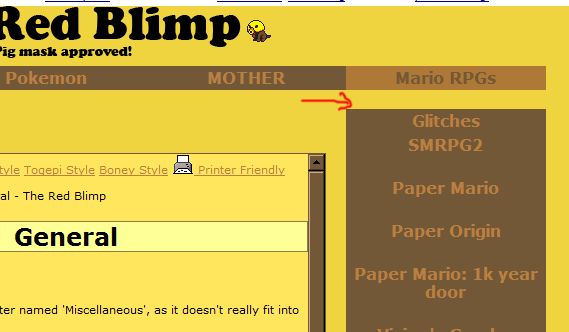
Notice that gap between the menu and the drop-down? Well, that gap also exists in Chrome and Firefox, but smaller. The result is that although it's a little unsightly, the visitor can still use the links on the menu.
Punchline: In Internet Explorer, that gap is too big and so when the visitor moves the mouse down, the drop-down disappears. It makes me scratch my head in confusion because I have no idea what could be causing this. It works fine in Opera and doesn't have that gap, and I really don't know what else to mess around with.
Does anyone know what I can do to make the drop-downs work?
So, after spending a week messing around with this style so that it would show up in a non-stupid way, I come across this neat little
bug, courtesy of Internet Explorer (8!).
The Page (pick Boney Style)
The Style
The problem:
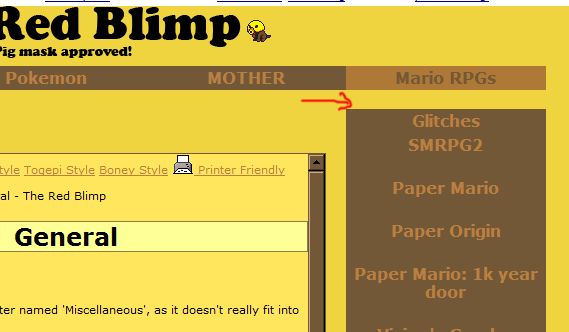
Notice that gap between the menu and the drop-down? Well, that gap also exists in Chrome and Firefox, but smaller. The result is that although it's a little unsightly, the visitor can still use the links on the menu.
Punchline: In Internet Explorer, that gap is too big and so when the visitor moves the mouse down, the drop-down disappears. It makes me scratch my head in confusion because I have no idea what could be causing this. It works fine in Opera and doesn't have that gap, and I really don't know what else to mess around with.
Does anyone know what I can do to make the drop-downs work?

