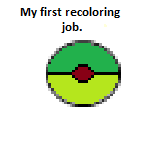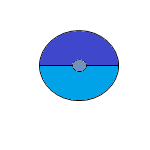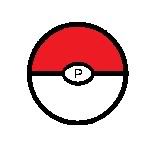-
Welcome to The Cave of Dragonflies forums, where the smallest bugs live alongside the strongest dragons.
Guests are not able to post messages or even read certain areas of the forums. Now, that's boring, don't you think? Registration, on the other hand, is simple, completely free of charge, and does not require you to give out any personal information at all. As soon as you register, you can take part in some of the happy fun things at the forums such as posting messages, voting in polls, sending private messages to people and being told that this is where we drink tea and eat cod.
Of course I'm not forcing you to do anything if you don't want to, but seriously, what have you got to lose? Five seconds of your life?
You are using an out of date browser. It may not display this or other websites correctly.
You should upgrade or use an alternative browser.
You should upgrade or use an alternative browser.
Scratch Pokeballs
- Thread starter hpkelly
- Start date
Diz
Overdosing on placebos
They're okay, but mostly look like they we're made with the MS paint circle tool, and MS paint colors...If you shaded them with your own colors, they would look a lot better. Also, downloading GIMP or paint.net would be good for transparency...and maybe making them Pokeball sprite sized, or isn't that what you wanted to do?
Kai Lucifer
A traveller on the winds of time
Yarnchu
Yarn is comfy and easy to wear
Kai could've been less of a jerk about it, but he is right about these not being sprites.
Well, for starters, you used the circle tool. That's a no-no in the spriting world. It's not your pixel art if the computer does all the work. Besides that...well, just read this quote from Butterfree's guide:
Further more, you have zero shading. Without shading, your Pokeball is just a flat, two dimensional object. While sprites are essentially the same thing, shading gives the impression of 3 dimensions.
Lastly...your circles are too symmetrical. While a Pokeball is symmetrical, it's sprites never are the same on each side. Typically, they are viewed at an angle, as with all Pokemon Sprites.
I suggest you read over Butterfree's guide, especially the sections on Scratching, Outlining, and Shading.
Plus, don't EVER save your sprites as a .jpeg or bitmap, or even .gif. It leaves behind artifacts that ruin your sprite.
Well, for starters, you used the circle tool. That's a no-no in the spriting world. It's not your pixel art if the computer does all the work. Besides that...well, just read this quote from Butterfree's guide:
That circle tool may look awfully tempting, but don't use it. The computer quite literally draws the closest pixel approximation to a perfect circle, but this is not always the best representation of a circle. Why? Because the computer is not a brain. Brains don't care how closely it approximates the mathematical definition of a circle. Brains care whether they can properly see the jumble of little colored dots on the screen as a circle, and to do this the circle above all needs to be smooth.
Further more, you have zero shading. Without shading, your Pokeball is just a flat, two dimensional object. While sprites are essentially the same thing, shading gives the impression of 3 dimensions.
Lastly...your circles are too symmetrical. While a Pokeball is symmetrical, it's sprites never are the same on each side. Typically, they are viewed at an angle, as with all Pokemon Sprites.
I suggest you read over Butterfree's guide, especially the sections on Scratching, Outlining, and Shading.
Plus, don't EVER save your sprites as a .jpeg or bitmap, or even .gif. It leaves behind artifacts that ruin your sprite.
Diz
Overdosing on placebos
Better! But they still aren't scratch, they're just the official pokeball sprite with the parts of other pokemon attached to them.
AND, like Superyoshi said, you should save them as .png, as jpeg, bitmap (bmp) and gif leave behind off color pixles in an otherwise solid color, making you whites less white, and the outlines of the sprites fuzzy.
AND, like Superyoshi said, you should save them as .png, as jpeg, bitmap (bmp) and gif leave behind off color pixles in an otherwise solid color, making you whites less white, and the outlines of the sprites fuzzy.